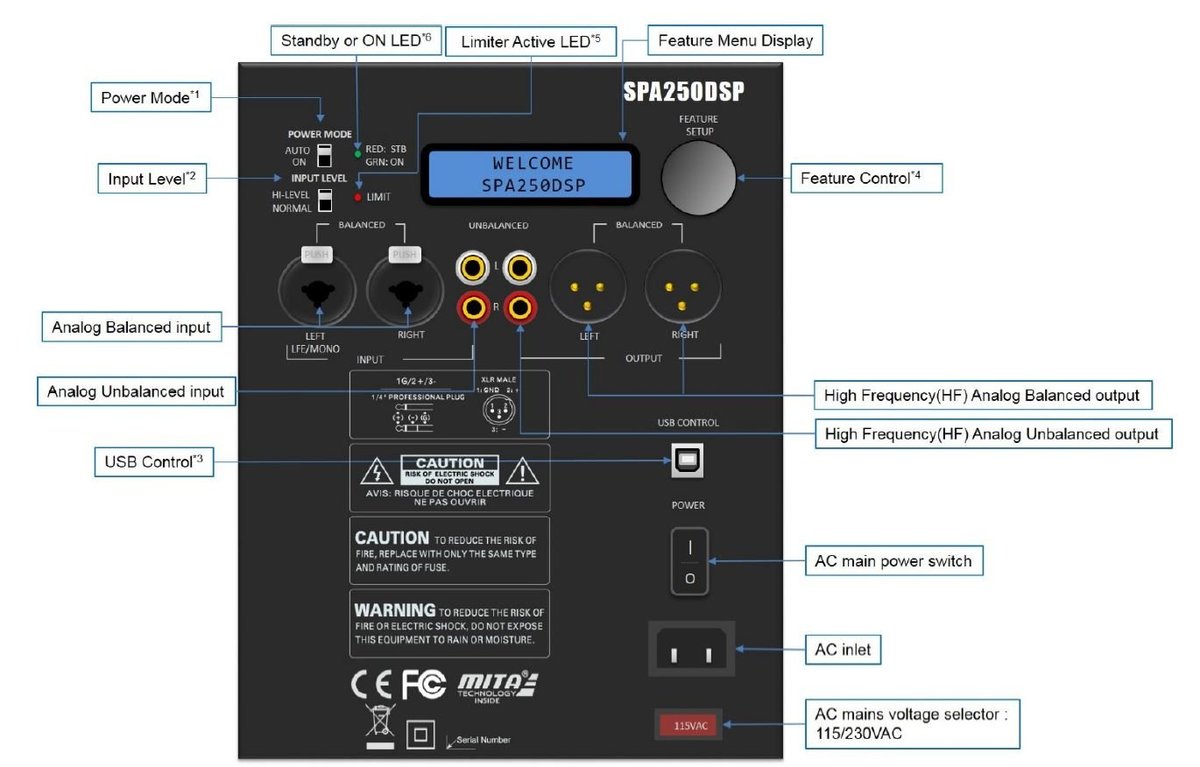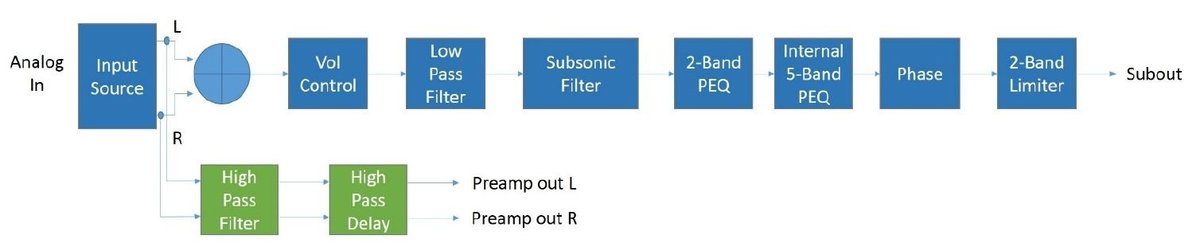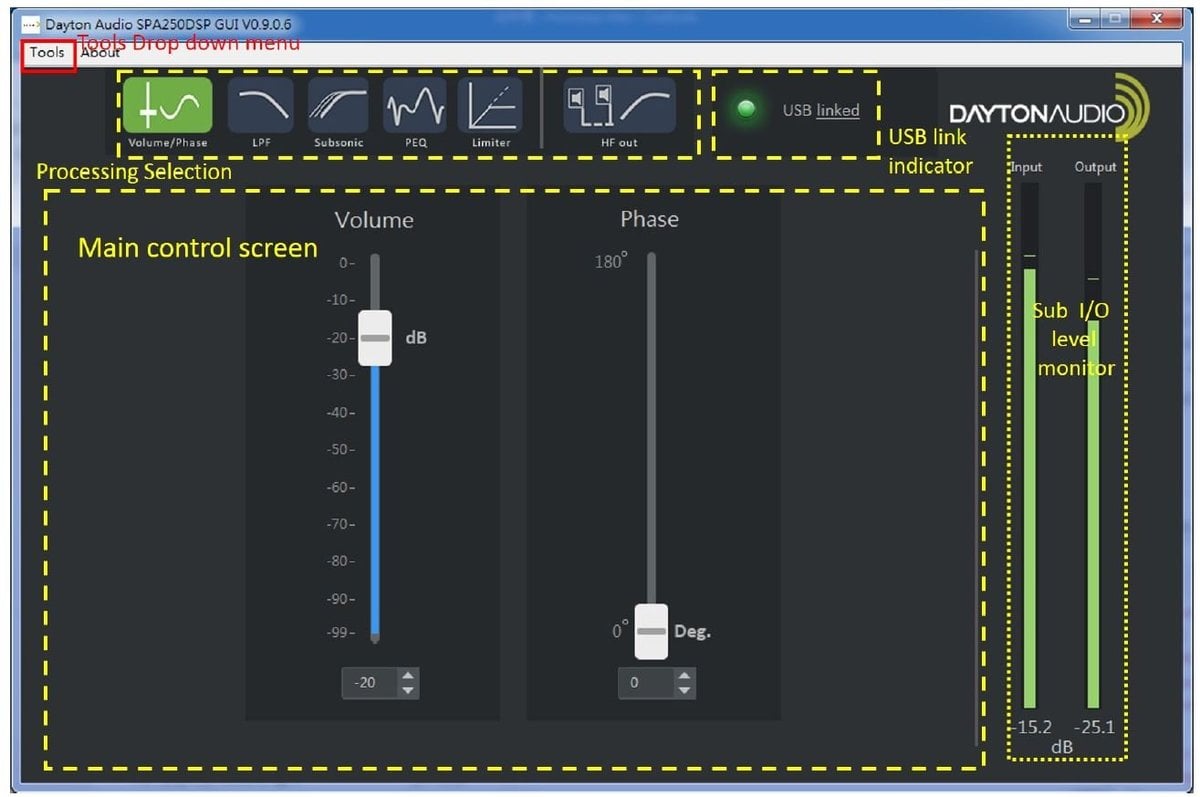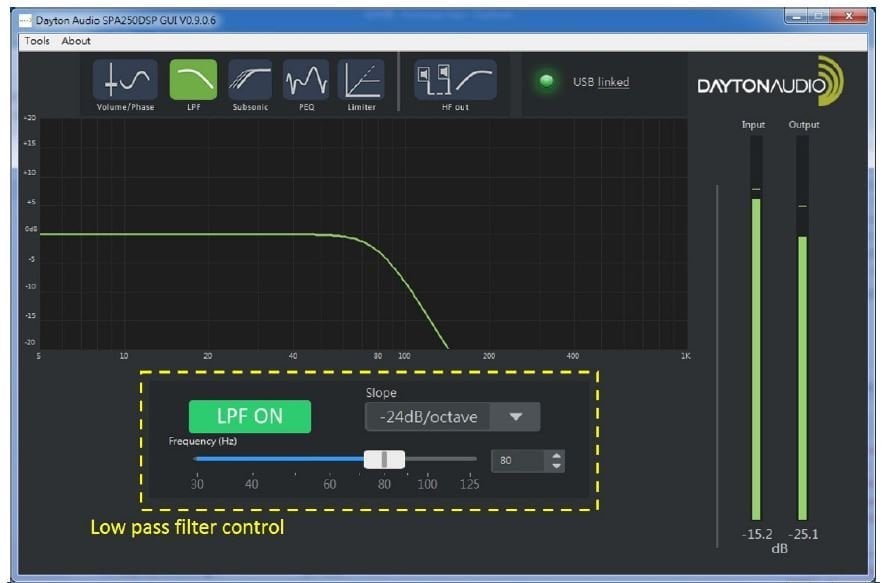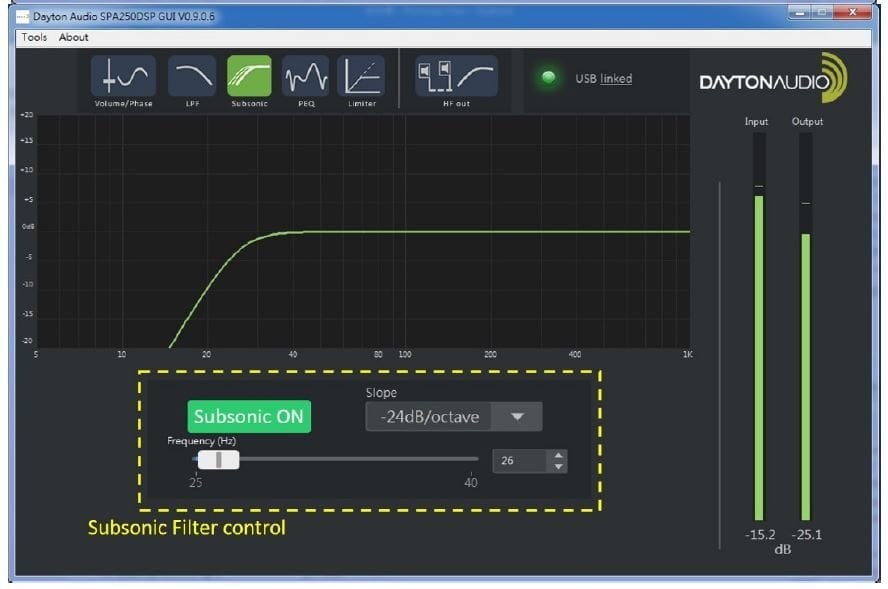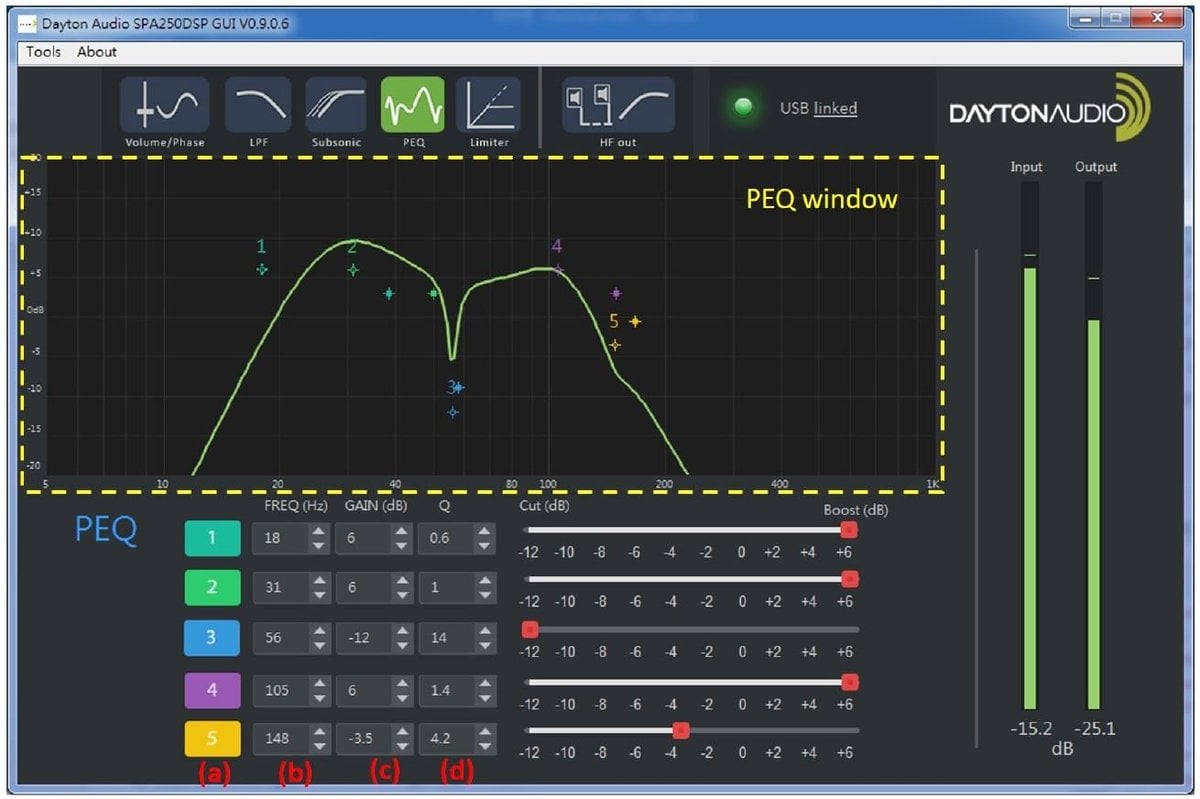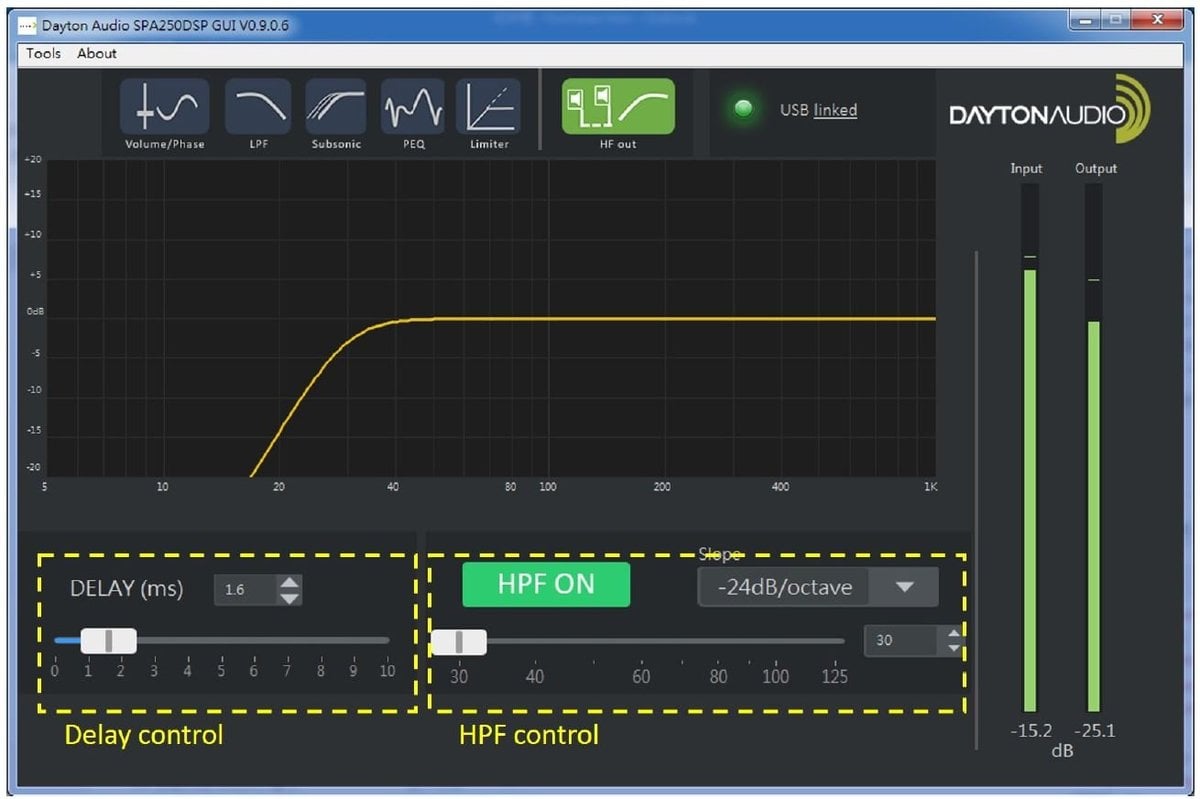The Dayton Audio SPA500DSP digitally processed plate amplifier offers an elite level of control over your entire system (i.e. subwoofer and mains). This unique amplifier allows you to fine tune your system's low frequency performance, and at the same time high pass to your mains (or satellites) protecting them from damage due to over excursion.
Highlights
- DSP functions include: 7 PEQ bands, LPF, phase, subsonic filter, limiter, mains delay, and HPF
- Single-knob control panel with high-contrast LCD display and status LEDs
- Fast, intuitive PC-based GUI software enables full access to the DSP functions
- Efficient Class D output topology ensures high-impact low frequency performance
- Includes both balanced and unbalance line level inputs and outputs
Product details
Dayton Audio SPA500DSP 500W Subwoofer Plate Amplier with DSP
Dayton Audio's SPA500DSP true 500 watt digital switching plate amplifier features advanced signal processing control that every audio enthusiast wants. This power and flexibility is accessible via PC-GUI software and our innovative single-knob LCD control panel.
DSP Plate Amplifier Features
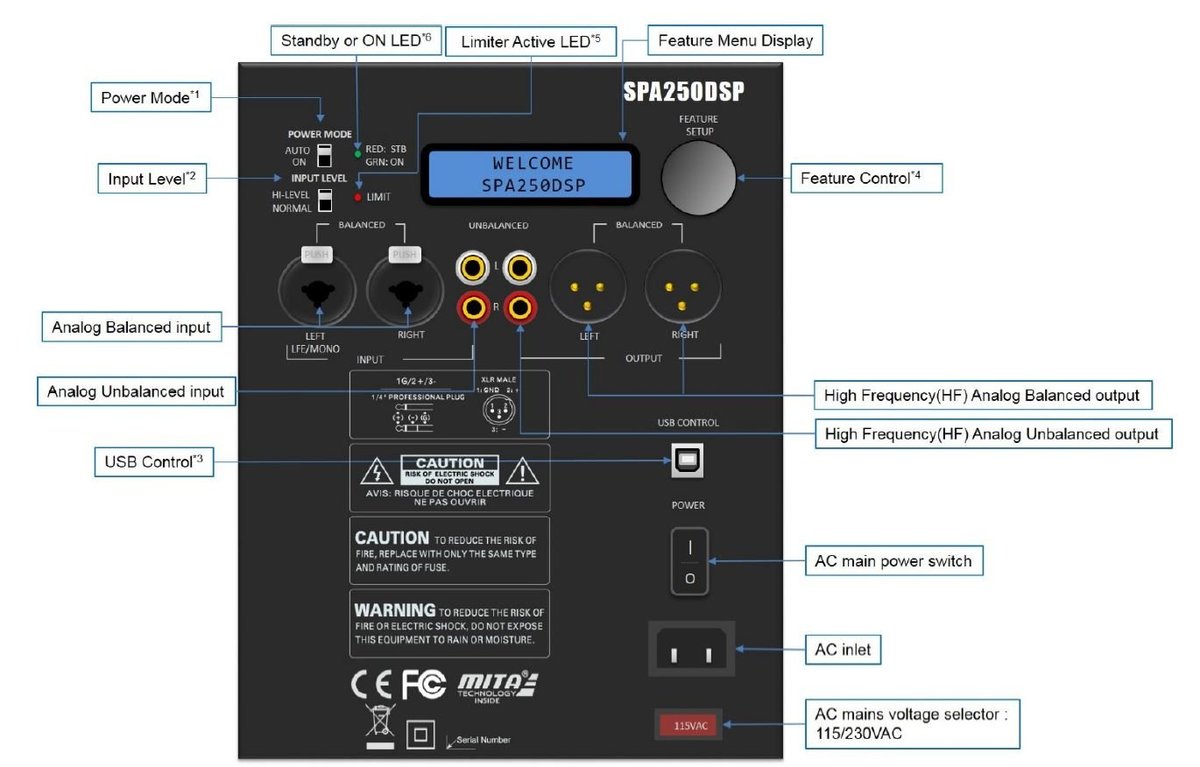
1. Power Mode: Select the either energy-saving or “always-on” power mode
- Auto: Amp goes into standby after no detected signal input for 20 minutes*
- On: Amp is always on, regardless of input signal status.
* Amp will automatically turn on typically in one second or less once audio signals are resumed.
2. Analog input attenuation: Affects analog balanced and unbalanced inputs only.
- Normal: No attenuation.
- Hi: Attenuates input signal by -6dB.
3. USB Control: Used for PC-GUI communication with custom PC software included with your amp.
4. Feature Control: Single knob digital actuator with single/double-click enabled with rotary scrolling to navigate the amp’s extensive feature menu.
5. Limiter LED: Lit when Limiter is active (Red).
6. Standby/On LED:
- Red when amp is in energy saving “stand by” state.
- Green when amp is operating normally.
DSP Processing Block Diagram
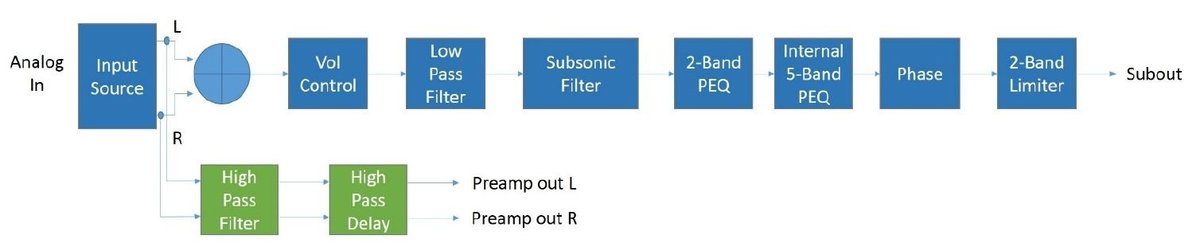
Controlling your Subwoofer via PC GUI
Volume/Phase
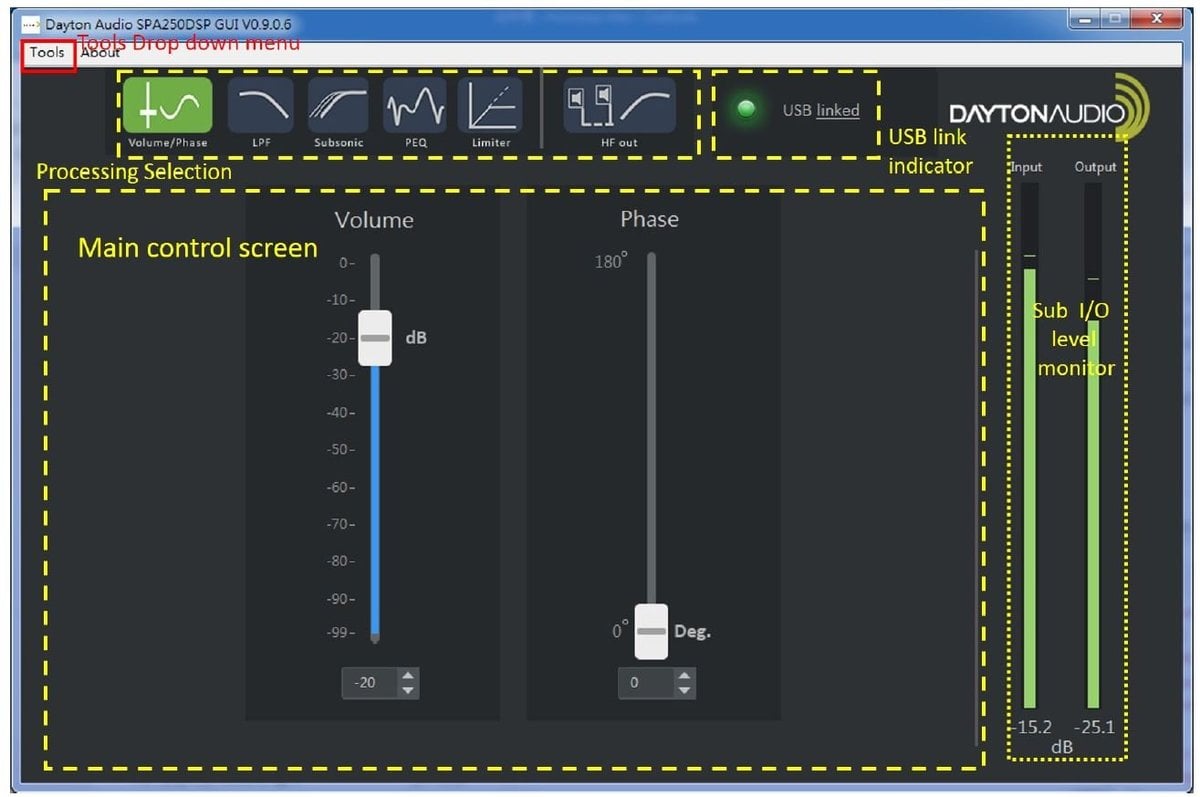
- USB link indicator: When the communication via USB with amp is successful, the GUI’s LED indicator will light green. Otherwise, LED stays red.
- Processing Selection: Navigate across the DSP menu to adjust various DSP parameters.
- Sub in/out monitor: Monitor the input signal and sub output signal levels.
- Tools Drop Down Menu: Utilities for amp DSP management.
- Volume: Adjust the level (gain) of the subwoofer output.
- Phase: Continuously adjustable phase from 0° to 180°.
Low Pass and Subsonic Filters
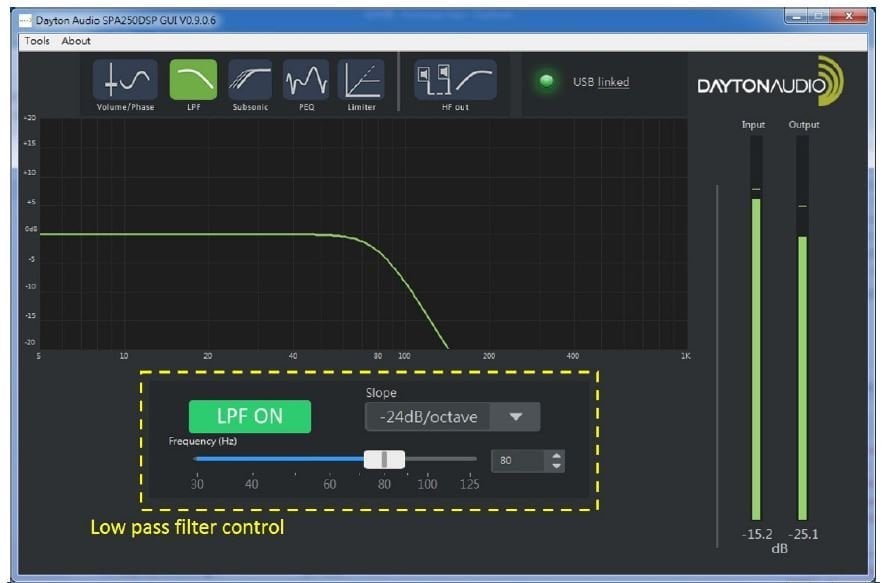
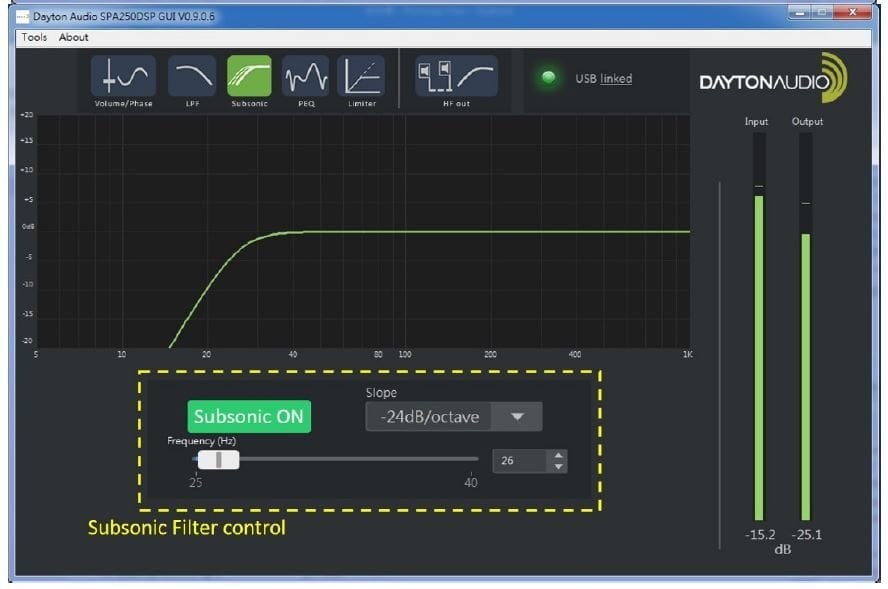
- Filter ON/OFF Button: Enable or disable the selected filter.
- Slope: Select roll-off gradient of the selected filter: -12dB/-24dB per octave.
- Frequency (Hz): Adjust cut-off frequency of the selected filter
5-Band Parametric Equalizer
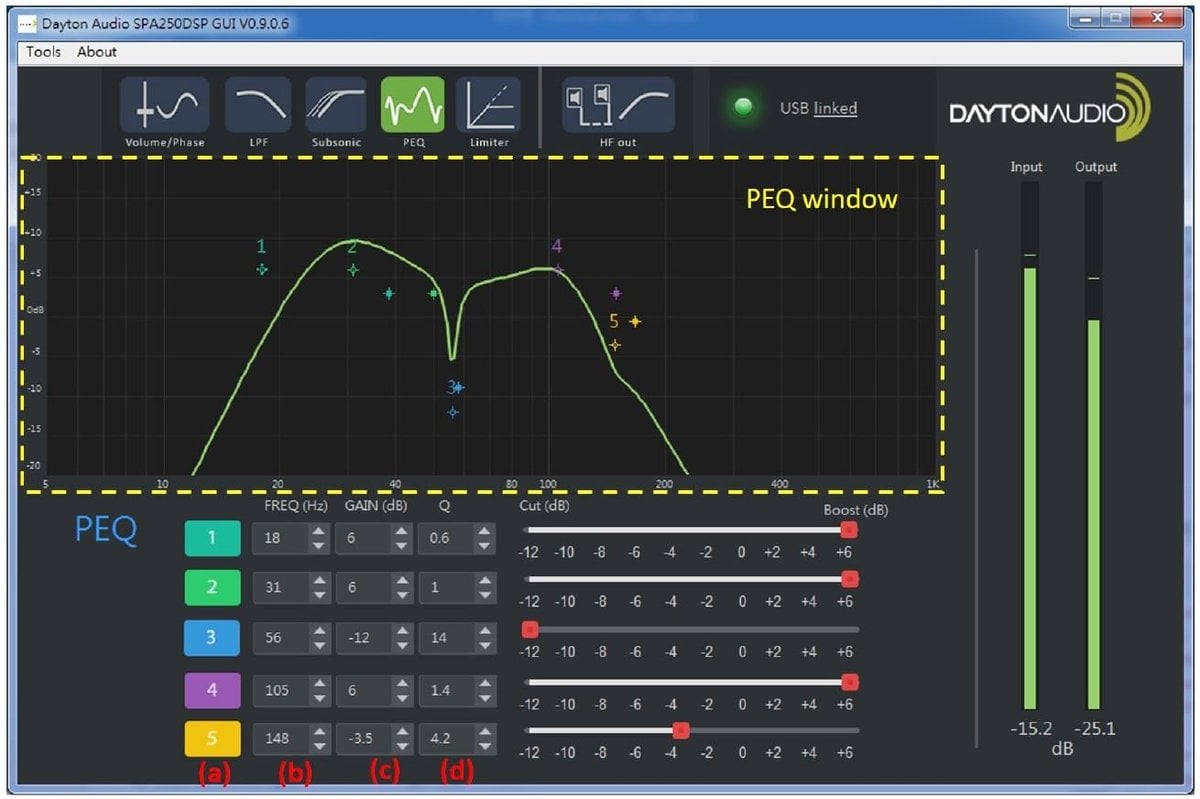
- PEQ Window: Graphical trace is NRT editable. Bands can be shaped by cursor or direct input and/or sliders
- 5 Band-digital PEQ adjustments:
- Band On/Off: Bypass or enable by clicking the colorized 1~5 buttons
- Center Frequency (CF): Adjust Center Frequency of each EQ band, 10~200Hz, steps: 1Hz.
- Gain: Adjust the EQ gain (apparent volume), -12 ~ +6dB, steps: 0.1dB
- Q (EQ width): Adjust the “Q” value, 0.4~16 , step: 0.1
Dual-Band Limiter

- Threshold: Adjust the limiter threshold, 0~-12dB, step: 0.1dB
- Attack: Adjust limiter’s “attack time”. This controls the time taken to attenuate signals over the threshold to the specified threshold level. Range: 1/5/10/20/100ms
- Release: Adjust limiter's “release time”. When signal is below threshold level, this controls the time taken to restore back to original level. Range: 60/120/240/480/1000/2000ms
- Frequency: The crossover frequency point between the 2 bands: Band 1 (Low Frequency) & Band 2 (High Frequency).
High Frequency Out
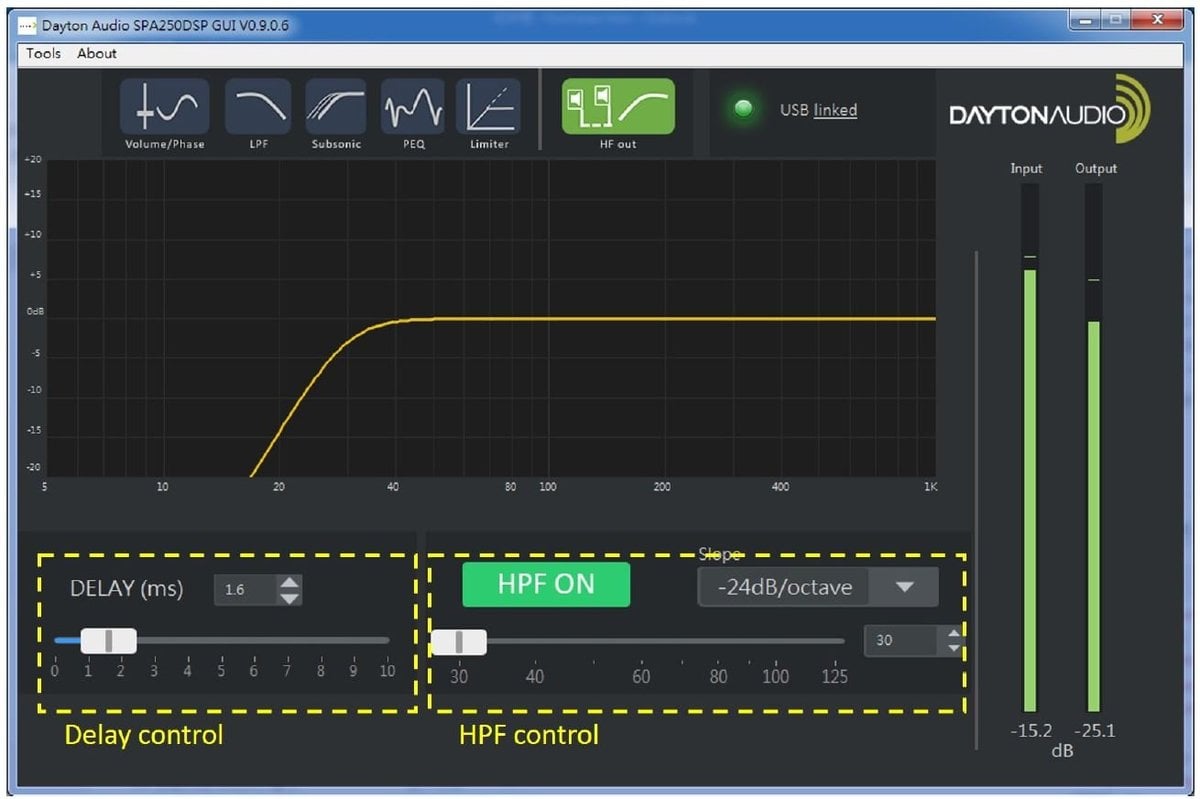
- This block controls the DSP parameters for line level output only.
- Delay: Adjust the time difference between High Frequency out and Subwoofer out.
- HPF Control:
- Filter ON/OFF: Bypass or Enable the selected filter.
- Slope: Select roll-off gradient of the selected filter: -12dB/-24dB per octave.
- Frequency: Adjust cut-off frequency of the selected filter.
Dayton Audio SPA500DSP GUI Software